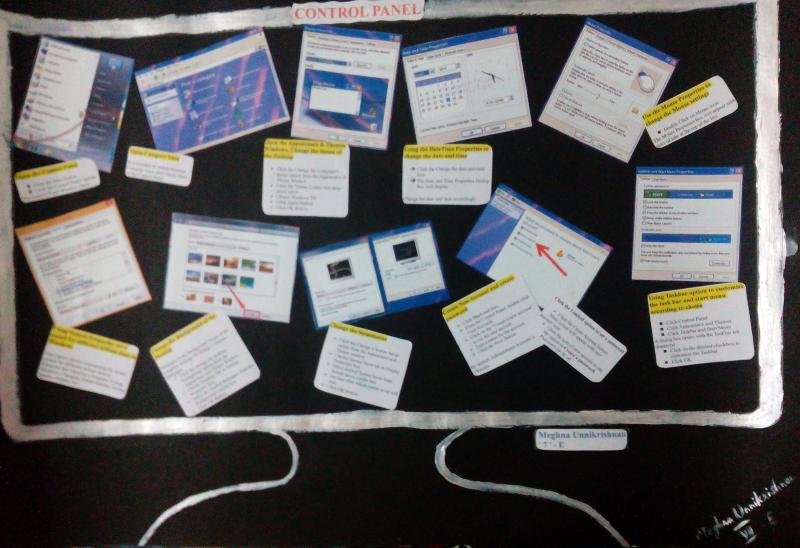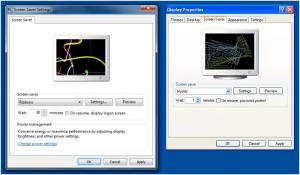Tools and Projects are all part of our CBSE CEE curriculum and in my school, we have 2 tools per subject in each of the formative assessments (FA). Thought it would be useful for others too if I share these project details through my blog. So I will try to include step by step processes for the future projects of all the subjects.
My FA 1 Tool for Information Technology (IT) was to make a collage of Control Panel Properties & Functions. Couldn’t click on individual steps, as I thought of it much later. So clicked the final project.
We were asked to take print outs of the screen shots of various functions of the control panel with brief steps-by-step information and make a collage. So here is how I did it.
The tasks to do were :
First I made a list of steps to do these tasks like, for example, the first one “Open the Control Panel”
The Control Panel Window Opens
The same way for each of the above tasks. Then I went on finding the screen shots for each of them from the net. Could find each and everything. If you are unable to do it, try getting the xerox of what is there in the text book.
Cut each of them neatly (both the pictures and the text) into small parts. It will look like the following:


I used a black chart to paste the pieces into a collage. First I drew a computer monitor screen on the chart. Then placed the screen shots and descriptions inside the screen in different positions and directions. You can make your own patterns too.
After pasting everything, painted the screen outlines with Pearl acrylic Colours and the Project is ready once you finish writing the topic and your name and class.